
Today is the last day of class for this Assistive tech class. I've learned so much in this course and once again, I'm excited to apply and try some of the things I've learned about in the classroom next year!
The case study was a great project and it's always great to hear what colleagues and others are doing around tech in their classrooms and schools.
I really enjoyed listening and viewing everyone's experiences and it was great to see the successes of the students and also to reflect on what still needs work in terms of incorporating Assistive technology into their pedagogy and practice.

Case Study Reflections:
Here is a re-cap of the presentations that were done. I chose to keep them short and sweet and in my jot-note form as this is what I was thinking at the time of the presentation and I feel I recorded what caught my interest or attention the most during each presentation so here goes:
Amanda Vandenbrand
-Read and Write-JH
SETT framework--love the link to our website!
-Having also worked with this student this year, it has been great to see his progress throughout the year. He is a good candidate for read and write and it will be interesting to see how he develops next year when he has a teacher that isn't as willing to incorporate tech into her class...
Jenn Dickie
-grade 3 student
-student struggled to write from the beginning
-adaptations in place early on
-fallen a bit below reading level---strong comprehension
-good ideas for content in writing
-Picture in Writing program to develop vocab
-Play, pause, stop function allowed student to realize he needed punctuation and helped him revise and edit better
Melissa Jones
-grade 1 student
-from busy home life, attention seeking
-persistence and preserving issues
-literacy issues--low reading level, reluctant writer, motor skills
-Hearbuilder was used for phonemic awareness and practice
-Abc magic 1- decoding and stretching
-Montessori crosswords-phoemic awareness
-Word wizard
-Squiggle park is something we've used at our school this year and her student reminded me of someone who may benefit from this program.

Nicole Cox
-Tellagami and Student C
-student interested in tech
-grade 5--academics getting harder, more challenging
-good to focus on one thing--having a product in form of presentation in front of class--amazing for a student who really wants to present but can't...anxiety too high
-book challenge presentation...
-great UDL tool!
-easily accessible and able to be uploaded and sent to teacher and shared
-student showed resilience and persevered through frustration
-would love to try this app!

Sara McFarlane
-grade 2
-like how she color coded the purple (representation), blue (action and expression), and green (engagement) to link to the UDL chart
-google read and write...process of learning how to do it all.
-seemed to work for engagement for this student
-used highlighter tool to correct and revise what he had written before he moved on to the new writing task
-reevaluate pedagogy
-google forms...for daily math tests, this seems like a neat idea and a way for students to become more accountable for their learning
Bethanie Smith
Lex-grade 2-trauma, complex needs developmentally
-IPP-started last year in grade 1--growth seen as goals being changed
-writing from pictures, good engagement tool and able to get ideas out
-Sentence builder-drag and drop sentence into the right spot-able to take pictures and build sentence
-Bitsboard-sight word
-Wordplay--endless reader and writer
-Book creator
-having all apps in one folder ready for student to choose but all work on goals increases independence--I think this is a great idea!
-tried Google Read and Write and Voice memo on the ipad...using the picture to guide her as she tells her story as a guideline
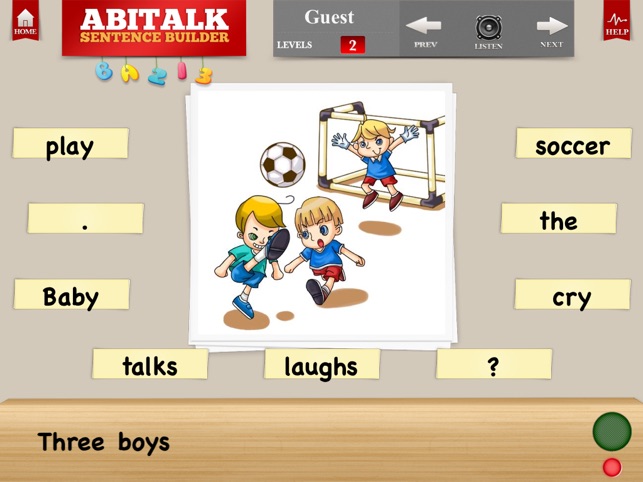

Wendy Brackett-Hill
-Co-writer
-student retained in grade 2
-needs to have independence in busy classroom
-main challenge of articulation-speech to text would be frustrated
-even with limited fine motor, output has increased.
-student has really rich life experiences but would only ever write simple "I like..." sentences
-front-load support with lots of modelling sessions and practice
-get classroom teachers involved in modelling and then support through the process
-Co-writer gives immediate feedback to listen by going back, makes sense, is it what you want to say?
-Loved the videos of this little guy! Nice to see Co-Writer in action!
Emily McKenney
-Student B-grade 2
-provisional diagnosis of ASD
-retained in Primary
-incorporated ipad and chromebook to remediate and compensate
-Writing wizard
-Sentence builder
-Moose reading
-Endless reader
-Book creator
-Simplex spelling phonics
I liked how she commented on each app the rationale as to why they chose these apps. It gave us a good background and also gave us a starting point if we wanted to choose the same apps to support students in the future
Allison Rand
-grade 2/3
-adhd, anxiety, perfectionist tendencies
-fear of looking different, social connections have been difficult
-very artistic child, a lot of detail in pictures, a lot going on but no words...very critical of his own ideas
-I really liked how she went through compensation and remediation during writers workshop...it was so clear and well thought out and allowed us to really understand how the student is doing with the tech
-daily sticky note---generate writing...one sentence, uncomfortable words, finishing a story--feel like this is similar to the student I chose to do for my case study
-loved how she included the students' reflection on using the tech! I've had similar conversations with my students, I think it's so important for students to be able to reflect on their own learning
Kate Williams
-Book creator
-grade 7, "V"
-creative, trauma background
-very capable academically, loves technology
-a little shocking she was placed in an isolated environment by herself to do the grade 6 work before moving on...went to grade 7 classroom in November
-student is able to transition to classroom after improving this year, needs to be independent
-replacing a non-preferred task with preferred task
-good explanation of what Book Creator provides for this student in particular
-amazing student work and clearly she is able to produce work and knows how to communicate what she learned
Denise Bauckman
Sam-
-ADHD 16 year old immigrant, adaptations in place. Currently in grade 9. Living in Canada with sisters
-very interesting background, a lot of work to do
-like how she used her project to introduce Read and Write to the student!
-great tool for this student and sounds like it will help him to show what he knows
Eric Bauckman
-Amanda, grade 10
-writing anxiety and clearly can articulate how writing makes her feel, said she feels a disconnect between her head and hands
-no adaptations and parents unwilling to support...
-showing her text to speech function
-liked how he was showing how he used the tool with her, giving her pointers and a tutorial of sorts. Such an important piece to the tech puzzle
-kind of interesting (scary) that no other teacher has thought to introduce this student to read and write?
-so nice to see the student reflecting on her experience with the tool and to see her confidence build
Jennifer MacDonald
-Grade 6
-trauma background, neglect
-student from BC not a lot of background or information for teachers here
-very busy student with trouble accepting help, "it's good enough"-engagement for student very important
-merge cube and worksheet provided using Read and Write (PDF)-education decision making flow chart--I liked this visual--good to share with colleagues
-Liked the student's POV slide vs her POV, nice to see the reflection on both sides
-would love to trial this and try it with my students!





















